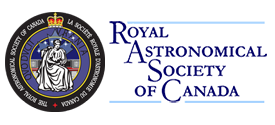Stellarium Training Series
Learn how to effectively and quickly use the Stellarium planetarium software on your computer or smartphone.
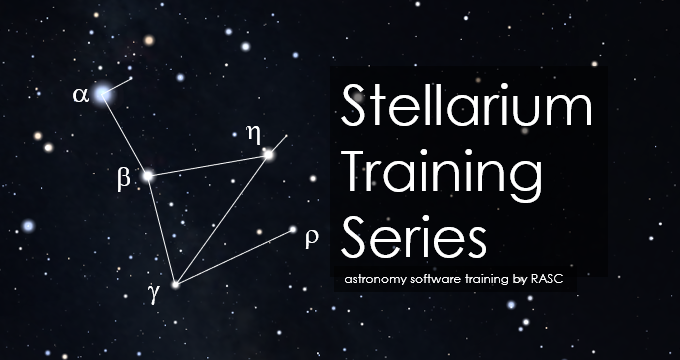
For RASC members, we offer software training on Stellarium for computers or smartphones. Stellarium is a very popular planetarium program. It's not just eye-candy.
There is a "full" application available for Windows, Macintosh, and Linux computers. The software for computers is completely free.
There is a capable app for the iOS and Android smartphones, Stellarium Mobile Plus, for a nomimal fee; in other words, it is not free.
This is your hub for the Stellarium Training Series.
Testimonials
"It was great." - Berta B
"I thoroughly enjoyed this. Thank you. Very well structured and presented." - Lourdes C
"Enjoyed this a great deal. I knew a wee bit about Stellarium but now have a broader scope to look into the night sky in much more detail. This course will definitely help me in my night time photography!" - Doug C
"This was brilliant! I thought the software was pretty cool to begin with but after this my mind is blown and I know I'm just getting started! Thank you very much for your time!" - Lawrence C
"Some stuff seems so obvious when it’s shown to but I would never have figured out on my own. Thank you." - Gordon S
"Great job! Thanks for the information. Really great way to learn." - Suzy S
"Tell other members, 'If anyone is even mildly interested or curious about using Stellarium, this course makes it easy-peasy.'" - Don C
"Outstanding instruction." - Brian M
"This was amazing..." Jo Ann S
Current Courses - Full Computer Application
- introduction, level 1: the basics, for people completely new to the application, getting started, or a refresher for those who dabble
- intermediate, level 2: customisation, advanced time and zoom controls, loading comets, connecting to a go-to mount, bookmarking
Over 300 RASC members have been trained on level 1 Stellarium!
Other Materials
- visit the Stellarium "desktop" web site for product info, the latest computer software, the user guide, etc.
- visit the Stellarium Labs web site for information on the Mobile (free) and Mobile Plus (paid) app for smartphones and tablets
- webinar on basic features of the computer application: quick 40 minute demonstration, followed by a Q&A period, for up to 100 people; offered periodically...
- video on downloading and installing the Stellarium computer software
Your Instructors
Ian Bain. Teaching since 1997, Ian is a Toronto public school teaching administrator. He has also 32 years experience as a cadet instructor. He works on the Macintosh and Windows platform. He volunteers at the RASC DDO. Ian teaches the introductory and intermediate Stellarium courses and leads the Stellarium Course Program.
Al McCue. Joined RASC in 2019. Al is an engineer who works with oil and gas field operations software. Al has been teaching at the Southern Alberta Institute of Technology, Mount Royal University and the U of Calgary for 40 years. He is primarily a Windows user. Al teaches introductory Stellarium courses.
Kersti Meema. She is a retired high school science teacher who has been an active member of the RASC Toronto for 12 years. Kersti is a presenter for the RASC NOVA series, at the DDO, and other outreach presentations, and during which she often uses Stellarium to explore the night sky. During retirement, she has pursued her passion for nature photography, including wide-field astrophotography. Kersti teaches the introductory Stellarium courses.
Any questions? Contact the administrator (software-training AT rasc DOT ca).